

 |
 |
Update Patchs
If you enjoy with this work, please DONATE . |
Aggiornamenti
Se ti piace questo lavoro, effettua una DONAZIONE
anche minima. |
|
Release 4.5.3 WVGA (480x800) version - Update from 4.5.1 / 4.5.2 [14.9Mb] (Multilanguage) Release 4.5.3 VGA (480x640) version - Update from 4.5.1 / 4.5.2 [14.9Mb] (Multilanguage) Release 4.5.3 WQVGA (240x400) version - Update from 4.5.1 / 4.5.2 [8.3Mb] (Multilanguage) Release 4.5.3 QVGA (240x320) version - Update from 4.5.1 / 4.5.2 [8.3Mb] (Multilanguage) Release 4.5.3 SQ320 (320x320) version - Update from 4.5.1 / 4.5.2 [8.3Mb] (Multilanguage) Release 4.5.3 SQ240 (240x240) version - Update from 4.5.1 / 4.5.2 [8.3Mb] (Multilanguage)  |
|
|
Installation Instructions: Extract the .zip file into the device memory where you have installed the previous release 4.5 with upgrade 4.5.1 or 4.5.2 (for example "\My Storage"), overwriting existing files. Execute the script named "Install_*****.mscr" using "File Explorer" from folder ..\SpbMobileShellSkins\Scripts. DON'T RUN THE UNINSTALL.mscr SCRIPT!! See the release history for the update details. |
Istruzioni di Installazione: Decomprimere il file .zip nella memoria dove avete installato la release 4.5 con aggiornamento 4.5.1 o 4.5.2 (es. "\My Storage"); sovrascrivendo i files esistenti. Eseguire lo script "Install_*****.mscr" dalla cartella ..\SpbMobileShellSkins\Scripts. NON UTILIZZARE LO SCRIPT UNINSTALL.mscr!! Vedere la "storia dei rilasci" per i dettagli sull'aggiornamento. |
|
Release 4.5.2 WVGA (480x800) version - Update from 4.5.1 [14.9Mb] (Multilanguage) Release 4.5.2 VGA (480x640) version - Update from 4.5.1 [14.9Mb] (Multilanguage) Release 4.5.2 WQVGA (240x400) version - Update from 4.5.1 [8.3Mb] (Multilanguage) Release 4.5.2 QVGA (240x320) version - Update from 4.5.1 [8.3Mb] (Multilanguage) Release 4.5.2 SQ320 (320x320) version - Update from 4.5.1 [8.3Mb] (Multilanguage) Release 4.5.2 SQ240 (240x240) version - Update from 4.5.1 [8.3Mb] (Multilanguage)  SPB Mobile Shell 3.5.1 Original dat files [8.3Mb] |
|
|
Installation Instructions: Extract the .zip file into the device memory where you have installed the previous release 4.5 with upgrade 4.5.1 (for example "\My Storage"), overwriting existing files. Execute the script named "Install_*****.mscr" using "File Explorer" from folder ..\SpbMobileShellSkins\Scripts. DON'T RUN THE UNINSTALL.mscr SCRIPT!! See the release history for the update details. |
Istruzioni di Installazione: Decomprimere il file .zip nella memoria dove avete installato la release 4.5 con aggiornamento 4.5.1 (es. "\My Storage"); sovrascrivendo i files esistenti. Eseguire lo script "Install_*****.mscr" dalla cartella ..\SpbMobileShellSkins\Scripts. NON UTILIZZARE LO SCRIPT UNINSTALL.mscr!! Vedere la "storia dei rilasci" per i dettagli sull'aggiornamento. |
 Release 4.5.1 WVGA (480x800) version - Update from 4.5 [5.6Mb] (Multilanguage) Release 4.5.1 VGA (480x640) version - Update from 4.5 [5.2Mb] (Multilanguage) Release 4.5.1 WQVGA (240x400) version - Update from 4.5 [2.6Mb] (Multilanguage) Release 4.5.1 QVGA (240x320) version - Update from 4.5 [2.5Mb] (Multilanguage) Release 4.5.1 SQ320 (320x320) version - Update from 4.5 [2.3Mb] (Multilanguage) Release 4.5.1 SQ240 (240x240) version - Update from 4.5 [2.1Mb] (Multilanguage)  SPB Mobile Shell 3.5 Original dat files [11.6Mb] |
|
|
Installation Instructions: Extract the .zip file into the device memory where you have installed the previous release 4.5 (for example "\My Storage"), overwriting existing files. Execute the script named "Install_*****.mscr" using "File Explorer" from folder ..\SpbMobileShellSkins\Scripts. DON'T RUN THE UNINSTALL.mscr SCRIPT!! See the release history for the update details. |
Istruzioni di Installazione: Decomprimere il file .zip nella memoria dove avete installato la release 4.5 (es. "\My Storage"); sovrascrivendo i files esistenti. Eseguire lo script "Install_*****.mscr" dalla cartella ..\SpbMobileShellSkins\Scripts. NON UTILIZZARE LO SCRIPT UNINSTALL.mscr!! Vedere la "storia dei rilasci" per i dettagli sull'aggiornamento. |
|
Release 4.1.3 WVGA (480x800) version - Update from 4.1.2 (Multilanguage) Release 4.1.3 VGA (480x640) version - Update from 4.1.2 (Multilanguage) Release 4.1.3 WQVGA (240x400) version - Update from 4.1.2 (Multilanguage) Release 4.1.3 QVGA (240x320) version - Update from 4.1.2 (Multilanguage) Release 4.1.3 SQ320 (320x320) version - Update from 4.1.2 (Multilanguage) Release 4.1.3 SQ240 (240x240) version - Update from 4.1.2 (Multilanguage) 
|
|
|
Installation Instructions: Extract the .zip file into the device memory where you have installed the previous release 4.1.2 (for example "\My Storage"), overwriting existing files. Execute the script named "Install_*****.mscr" using "File Explorer" from folder ..\SpbMobileShellSkins\Scripts. DON'T RUN THE UNINSTALL.mscr SCRIPT!! See the release history for the update details. |
Istruzioni di Installazione: Decomprimere il file .zip nella memoria dove avete installato la release 4.1.2 (es. "\My Storage"); sovrascrivendo i files esistenti. Eseguire lo script "Install_*****.mscr" dalla cartella ..\SpbMobileShellSkins\Scripts. NON UTILIZZARE LO SCRIPT UNINSTALL.mscr!! Vedere la "storia dei rilasci" per i dettagli sull'aggiornamento. |
|
Release 4.1.2 WVGA (480x800) version - Update from 4.1 / 4.1.1 (Multilanguage) Release 4.1.2 VGA (480x640) version - Update from 4.1 / 4.1.1 (Multilanguage) Release 4.1.2 WQVGA (240x400) version - Update from 4.1 / 4.1.1 (Multilanguage) Release 4.1.2 QVGA (240x320) version - Update from 4.1 / 4.1.1 (Multilanguage) Release 4.1.2 SQ320 (320x320) version - Update from 4.1 / 4.1.1 (Multilanguage) Release 4.1.2 SQ240 (240x240) version - Update from 4.1 / 4.1.1 (Multilanguage) 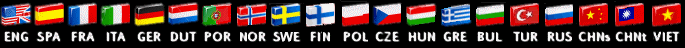
|
|
|
Installation Instructions: Extract the .zip file into the device memory where you have installed the previous release 4.1 or 4.1.1 (for example "\My Storage"), overwriting existing files. Execute the script named "Install_*****.mscr" using "File Explorer" from folder ..\SpbMobileShellSkins\Scripts. DON'T RUN THE UNINSTALL.mscr SCRIPT!! See the release history for the update details. |
Istruzioni di Installazione: Decomprimere il file .zip nella memoria dove avete installato la release 4.1 o la 4.1.1 (es. "\My Storage"); sovrascrivendo i files esistenti. Eseguire lo script "Install_*****.mscr" dalla cartella ..\SpbMobileShellSkins\Scripts. NON UTILIZZARE LO SCRIPT UNINSTALL.mscr!! Vedere la "storia dei rilasci" per i dettagli sull'aggiornamento. |
|
New release - 18 jan 2009 [Now works with slow and high resolution devices]
Skin Background Generator WVGA (480x800-Xperia) Skin Background Generator VGA (480x640) Skin Background Generator WQVGA (240x400-Omnia) Skin Background Generator SQUARE 320 (320x320) Skin Background Generator QVGA (240x320) Skin Background Generator SQUARE 240 (240x240)  |
|
|
Installation Instructions: Extract the .zip file into the device memory where you have installed the 3.1 release (for example "\My Storage"), overwriting existing files. Usage Instructions: Prepare the two images by a desktop PC and save them as bitmap (BMP) 16 bit format (use programs like Image Converter Plus to covert images in this format); the portrait/landscape image dimensions must respect the device resolution. Copy the images on the device and execute the script named "NewBackground.mscr" using "File Explorer" from folder ..\SpbMobileShellSkins\Scripts. |
Istruzioni di Installazione: Decomprimere il file .zip nella memoria dove avete installato la release 3.1 (es. "\My Storage"); sovrascrivendo i files esistenti. Istruzioni di Utilizzo: Preparare le immagini con il PC in formato bitmap (BMP) codificate a 16 bit (usare programmi tipo Image Converter Plus per convertire le immagini in questo formato); la dimensione delle immagini verticale (portrait) / orizzontale (landscape) deve rispettare la risoluzione del dispositivo. Copiare le immagini nel terminale ed eseguire lo script "NewBackground.mscr" dalla cartella ..\SpbMobileShellSkins\Scripts. |
|
Release 3.1 VGA (480x640) version - Update from 3.0 (Multilanguage) Release 3.1 WQVGA (240x400-Omnia) version - Update from 3.0 (Multilanguage) Release 3.1 QVGA (240x320) version - Update from 3.0 (Multilanguage) 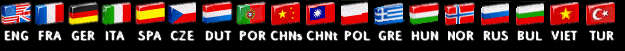
|
|
|
Installation Instructions: Extract the .zip file into the device memory where you have installed the previous release 3.0 (for example "\My Storage"), overwriting existing files. Execute the script named "Install_[W][Q]VGA.mscr" using "File Explorer" from folder ..\SpbMobileShellSkins\Scripts. DON'T RUN THE UNINSTALL.mscr SCRIPT!! See the release history for the update details. |
Istruzioni di Installazione: Decomprimere il file .zip nella memoria dove avete installato la release 3.0 (es. "\My Storage"); sovrascrivendo i files esistenti. Eseguire lo script "Install_[W][Q]VGA.mscr" dalla cartella ..\SpbMobileShellSkins\Scripts. NON UTILIZZARE LO SCRIPT UNINSTALL.mscr!! Vedere la "storia dei rilasci" per i dettagli sull'aggiornamento. |
|
Release 3.0 VGA (480x640) version - Update from 2.6/2.7 (Multilanguage) Release 3.0 WQVGA (240x400-Omnia) version - Update from 2.6/2.7 (Multilanguage) Release 3.0 QVGA (240x320) version - Update from 2.6/2.7 (Multilanguage) 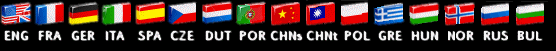
|
|
|
Installation Instructions: Extract the .zip file into the device memory where you have installed the previous release 2.6/2.7 (for example "\My Storage"), overwriting existing files. Execute the script named "Install_[W][Q]VGA.mscr" using "File Explorer" from folder ..\SpbMobileShellSkins\Scripts. DON'T RUN THE UNINSTALL.mscr SCRIPT!! See the release history for the update details. |
Istruzioni di Installazione: Decomprimere il file .zip nella memoria dove avete installato la release 2.6/2.7 (es. "\My Storage"); sovrascrivendo i files esistenti. Eseguire lo script "Install_[W][Q]VGA.mscr" dalla cartella ..\SpbMobileShellSkins\Scripts. NON UTILIZZARE LO SCRIPT UNINSTALL.mscr!! Vedere la "storia dei rilasci" per i dettagli sull'aggiornamento. |
|
VGA Weather Patch for all versions until 2.7 Solve the "not visualized weather image" issue for the VGA version. Unzip into the "Storage Card" or "My Storage" root where you have placed the SpbMobileShellSkins folder, replacing existing files |
VGA Weather Patch per tutte le versioni fino alla 2.7 Risolve il problema delle immagini meteo non visualizzate nella versione VGA. Estrarre dentro "Storage Card" o "My Storage" dove c'e' la cartella SpbMobileShellSkins sostituendo i files esistenti |
|
Release 2.7 VGA (480x640) version - Update from 2.6 (Multilanguage) Release 2.7 WQVGA (240x400-Omnia) version - Update from 2.6 (Multilanguage) Release 2.7 QVGA (240x320) version - Update from 2.6 (Multilanguage) 
|
|
|
Installation Instructions: Extract the .zip file into the device memory where you have installed the previous release 2.6 (for example "\My Storage"), overwriting existing files. Execute the script named "Install_*VGA.mscr" using "File Explorer" from folder ..\SpbMobileShellSkins\Scripts. DON'T RUN THE UNINSTALL.mscr SCRIPT!! See the release history for the update details. |
Istruzioni di Installazione: Decomprimere il file .zip nella memoria dove avete installato la release 2.6 (es. "\My Storage"); sovrascrivendo i files esistenti. Eseguire lo script "Install_*VGA.mscr" dalla cartella ..\SpbMobileShellSkins\Scripts. NON UTILIZZARE LO SCRIPT UNINSTALL.mscr!! Vedere la "storia dei rilasci" per i dettagli sull'aggiornamento. |
|
Release 2.6 VGA (480x640) version - Update from 2.5 (Multilanguage-ENG/FRA/GER/ITA/SPA/CZE/DUT/POR/CHN[s+t]/POL/GRE/HUN/NOR) Release 2.6 WQVGA (240x400-Omnia) version - Update from 2.5 (Multilanguage-ENG/FRA/GER/ITA/SPA/CZE/DUT/POR/CHN[s+t]/POL/GRE/HUN/NOR) Release 2.6 QVGA (240x320) version - Update from 2.5 (Multilanguage-ENG/FRA/GER/ITA/SPA/CZE/DUT/POR/CHN[s+t]/POL/GRE/HUN/NOR) |
|
|
Installation Instructions: Extract the .zip file into the device memory where you have installed the previous release 2.5 (for example "\My Storage"), overwriting existing files. Execute the script named "Install_*VGA.mscr" using "File Explorer" from folder ..\SpbMobileShellSkins\Scripts. See the release history for the update details. |
Istruzioni di Installazione: Decomprimere il file .zip nella memoria dove avete installato la release 2.5 (es. "\My Storage"); sovrascrivendo i files esistenti. Eseguire lo script "Install_*VGA.mscr" dalla cartella ..\SpbMobileShellSkins\Scripts. Vedere la "storia dei rilasci" per i dettagli sull'aggiornamento. |