

 |
 |
Release History |
Storia dei Rilasci |
|
Release Update 4.5.3 - (14/Apr/2010) This upgrade: - is compatible with Spb Mobile Shell 3.5.1 and 3.5.3 |
Release Update 4.5.3 - (14/Apr/2010) Questo aggiornamento: - e' compatibile con Spb Mobile Shell 3.5.1 e 3.5.3 |
|
Release Update 4.5.2 - (20/Nov/2009) This upgrade: - is compatible with Spb Mobile Shell 3.5.1 - solve the weather icon problems |
Release Update 4.5.2 - (20/Nov/2009) Questo aggiornamento: - e' compatibile con Spb Mobile Shell 3.5.1 - risolve i problemi delle icone meteo |
|
Release Update 4.5.1 - (31/Oct/2009) This upgrade: - is compatible with Spb Mobile Shell 3.5 - includes the Christmas backgrounds - adds the GPRS off script - adds new Manila Black analog clock - corrects some analog clock bugs |
Release Update 4.5.1 - (31/Ott/2009) Questo aggiornamento: - e' compatibile con Spb Mobile Shell 3.5 - include i temi di Natale - aggiunge la funzione GPRS off - aggiunge il nuovo orologio analogico Manila Black - corregge alcuni problemi sugli orologi analogici |
|
Release 4.5 - (07/Oct/2009) This release support the new Spb Mobile Shell 3.5 |
Release 4.5 - (07/Ott/2009) Questa versione supporta il nuovo Spb Mobile Shell 3.5 |
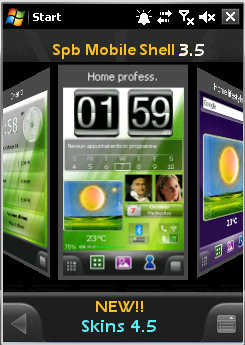 |
|
|
Release 4.1.3+ - (08/Sep/2009) This release: - collects 4.1.1 , 4.1.2 and 4.1.3 upgrades - adds the Wood and Roman Numbes analog clocks - adds all coloured digital clocks |
Release 4.1.3+ - (08/Set/2009) Questo rilascio: - raccoglie gli aggiornamenti 4.1.1 , 4.1.2 e 4.1.3 - aggiunge gli orologi analogici Wood e Roman Numbers - aggiunge tutti gli orologi digitali colorati |
|
Release Update 4.1.3 - (26/May/2009) This upgrade: - is compatible with Spb Mobile Shell 3.0.1 beta (1,2,3) - new widgets: Battery Bar (Vertical and Horizontal); Weather icon (Medium / Big); Weather description - new button series: Fashion, GrayStyle, Mac - new bottom tab images: Dock, Materials, RedSticker, Tecno - new weather icons: Landscape, Manilla Day , Manilla Night - added the Korean language |
Release Update 4.1.3 - (26/Mag/2009) Questo aggiornamento: - e' compatibile con Spb Mobile Shell 3.0.1 beta (1,2,3) - nuovi widgets: Battery Bar (Verticale e Orizzontale); Icone Meteo (Medie / Grandi); Descrizione Meteo - nuove serie bottoni: Fashion, GrayStyle, Mac - nuove icone di cambio pagina: Dock, Materials, RedSticker, Tecno - nuove icone meteo: Landscape, Manilla Day , Manilla Night - aggiunta la lingua Coreana |
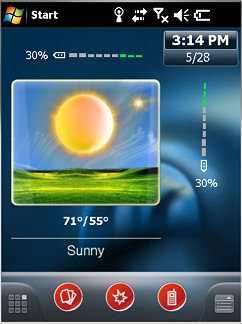 |
|
|
Release Update 4.1.2 - (09/May/2009) This upgrade: - is compatible with Spb Mobile Shell 3.0.1 beta - contains the 4.1.1 release enhancements |
Release Update 4.1.2 - (09/Mag/2009) Questo aggiornamento: - e' compatibile con Spb Mobile Shell 3.0.1 beta - contiene i miglioramenti della release 4.1.1 |
|
Release Update 4.1.1 - (07/May/2009) This upgrade: - supports digital clocks for the Lifestyle section - introduces the weather page with big icon and relative description (optional) - adds original Spb MS buttons and status icons - sets the white color for all texts in the Lifestyle section - adds links to Skin Generator, UnInstall e Original Skin functions |
Release Update 4.1.1 - (07/Mag/2009) Questo aggiornamento: - supporta gli orologi digitali per l'area Lifestyle - introduce la pagina meteo con icona grande e relativa descrizione (facoltativa) - aggiunge i bottoni e le icone di stato originali - fissa il colore bianco per i testi nella sezione Lifestyle - aggiunge i link alle funzioni Skin Generator, UnInstall e Tema Originale |

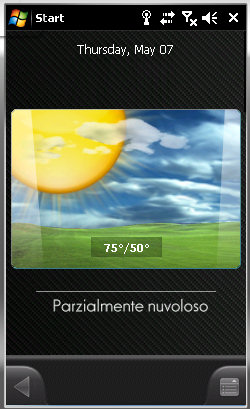 |
|
|
Release 4.1 - (03/May/2009) This release: - supports all display resolutions - adds left / right gesture to swap between Lockscreen pages - uses trasparent background for the botton tool bar in the Lifestyle layout - corrects the icon problems for the square 320 version - let add files/programs on Internet/Multimedia/Tools etc. lists |
Release 4.1 - (03/Mag/2009) Questa versione: - supporta tutte le risoluzioni - introduce la possibilita' di cambiare pagina principale con sfogliamento a destra/sinistra - usa lo sfondo trasparente per i bottoni della sezione Lifestyle - corregge i problemi delle icone nella versione Square 320 - consente di aggiungere files/programmi nelle liste Internet/Multimedia/Tools ecc. |
|
Release 4.0 - (25/Apr/2009) This release support the new Spb Mobile Shell 3.0 |
Release 4.0 - (25/Apr/2009) Questa versione supporta il nuovo Spb Mobile Shell 3.0 |
|
Release 3.2 - (24/Feb/2009) This release: - adjusts the program page button shadows - avoids the layout re-configuration when switchs from Kyro to Luna themes (or the contrary) - includes the background generator tool - corrects minor bugs |
Release 3.2 - (24/Feb/2009) Questo aggiornamento: - migliora le ombre sulla pressione dei bottoni del menu programmi - evita la riconfigurazione del layout nel passaggio tra temi Kyro a Luna e viceversa - include il generatore di temi - corregge bug minori |
|
Release 3.1.1 - (27/Oct/2008) This upgrade doesn't introduces new enhancements respect to the 3.1, but: - extends the layout for the SQUARE 240x240 and 320x320 resolutions - corrects some translation errors - simplifies the layout option choose, removing the not selectable items - introduces the swedish and finnish languages [Thanks to Ari Hartikainen for the Finnish translations / Magnus O. for the Swedish translations / towerman for the Polish corrections] |
Release 3.1.1 - (27/Ott/2008) Questo aggiornamento non introduce migliorie rispetto alla 3.1 ma: - estende il layout per le risoluzioni SQUARE 240x240 e 320x320 - corregge alcuni errori di traduzione - semplifica la scelta delle opzioni di layout eliminando le voci non selezionabili - introduce le lingue svedese e finlandese |
|
Release 3.1 - (20/Oct/2008) This upgrade introduces scripts enhancements, in particular: - theme delete function is now available - save the layout configuration - reorganized the Kyro and Luna themes under two sub-menus - the presence of the MRU icons on the main program page is now optional also for the 2 program pages layout (only WQVGA) - added the data connection switch OFF - introduced a new layout with low memory consumption - added the Turkish and Vietnamese languages [Thanks to nguyenphucondao,tamock and zhihwa for the Vietnamese translations / mkoguz for the Turkish translations] |
Release 3.1 - (20/Ott/2008) Questo aggiornamento contiene migliorie agli script, in particolare: - consente la cancellazione dei temi salvati - memorizza anche le configurazione del layout - riorganizza i temi Kyro e Luna sotto due sub-menu - introduce un layout a minore consumo di memoria - aggiunto lo switch per chiudere la connessione dati - resa opzionale (solo WQVGA) la presenza dei MRU nella pagina programmi anche per il layout con 2 pagine programmi - aggiunte le lingue Turca e Vietnamita. |
|
Release 3.0 - (15/Oct/2008) These are the news: - included all the 2.7 functionalities and the VGA weather patch - added 6 new button series: Cobalt,FreeStyle,Spectrum,Sticker System,iPhone/Dinik1,iPhone/Dinik2 - added 2 new themes: Kyro-Energy e Kyro-Vista. - the presence of the MRU icons on the main program page is now optional (only WQVGA) - introduced the possibility to SAVE the current configuration (background,icons, buttons, clocks ) , assign it a custom Name and RETRIVE choosing from the saved list. - added the Russian and Bulgarian languages. [Thanks to Boris N. for the Bulgarian translations / ilyukha13 for the Russian translations / Pete J Day (scorpion66) for the Cobalt and Sticker System button series / ilyukha13 for the FreeStyle and Spectrum button series / Dinik for the iPhone/Dinik1 and Dinik2 button series and for the Vista theme / Theun for the Vista clock] |
Release 3.0 - (15/Ott/2008) Queste le modifiche introdotte: - incluse tutte le novita' della 2.7 e la patch meteo VGA - aggiunte 6 nuove serie di bottoni: Cobalt,FreeStyle,Spectrum,Sticker System,iPhone/Dinik1,iPhone/Dinik2 - aggiunti 2 nuovi temi: Kyro-Energy e Kyro-Vista. - resa opzionale (solo WQVGA) la presenza dei MRU nella pagina programmi. - introdotta la possibilita' di SALVARE le configurazioni impostate (bottoni, icone di stato, orologi, sfondo, meteo) e assegnare un nome a piacere per poi recuperarle dalla lista delle salvate e poterle cosi' RIATTIVARE con un solo click. - aggiunte le lingue Russo e Bulgaro. |
|
Release 2.7 - (07/Oct/2008) These are the news respect to the previous version: - added 3 new button series: HTC white / HTC purple and Nokia Express; optimized the Folders one. - added 2 new themes: Luna-Arena and Luna-TM White. - added more layout options: 1 clock without calendar and 3 clock pages (the third page show the zoomed analog clock) - introduced the detailed version for all analog clocks (if you have purchased one or more extra analog clock, download again the zip file using the same link; it contains now the clock zoomed version; send an e-mail if you don't remember the link) - added the "Manila" coloured analog clock family. - introduced the second level selection for the customization options (for example to set the color) [Thanks to Greatbal for Manila clocks / golfoyrodolfo for the Arena background image] |
Release 2.7 - (07/Ott/2008) Queste le novita' rispetto alla version precedente: - aggiunte 3 nuove serie di bottoni: HTC white / HTC purple e Nokia Express, migliorata la serie Folders. - aggiunti 2 nuovi temi: Luna-Arena e Luna-TM White. - aggiunta opzione layout con 1 solo orologio senza calendario - aggiunta opzione layout con 3 pagine di orologi: la terza pagina mostra l'orologio analogico con piu' dettaglio. - introdotte le versioni maggiorate di tutti gli orologi analogici (chi ha acquistato gli orologi analogici aggiuntivi deve utilizzare lo stesso link per ri-scaricare lo zip contenente anche la versione maggiorata; scrivere una mail in caso di difficolta' a ricordare il link) - aggiunta la serie di orologi analogici colorati "Manila" - introdotta la selezione delle opzioni di secondo livello (es. per la scelta del colore) |
 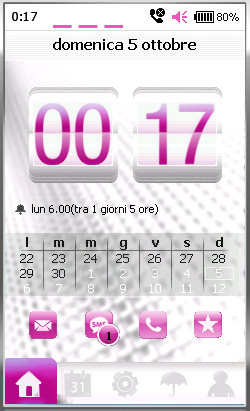 |
|
|
Release 2.6 - (03/Oct/2008) This upgrade include: - added the choice for the bottom tab icons (no more related to the background image) - support for coloured digital clocks - fixed some graphical bugs. [Thanks to mtkates for the Windows Field background image and the Windows buttons / Greatbal for some Diamond and Omnia components / Greatbal for experia buttons and glass clocks ] |
Release 2.6 - (03/Ott/2008) Questo aggiornamento comprende: - possibilita' di selezionare le icone di cambio pagina in basso. - supporto per gli orologi digitali colorati. - corrette alcune imperfezioni grafiche. |
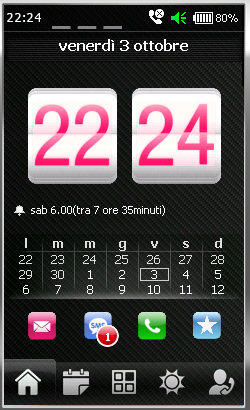 |
|
|
Release 2.5 - (27/Sep/2008) These are the new main functionalities: - added the VGA (480x640) resolution support. - add the 12 contacts / page layout. - to introduce new components (clocks/weather icons/buttons..) is now sufficient to create the relative folder into the "Commons" path, these will be automatically recognized by the "options" script. - fixed all known bugs. - added Greek, Hungarian and Norwegian languages. [Thanks to jandre for Spanish corrections / Michael Liu for Chinese Traditional corrections / pemlink for Czech corrections / Alexander (oalex) & Farkas Gergely for the hungarian localization / Pitbro13 for the greek localization / Magnus Dahl Hegge for the norwegian localization ] |
Release 2.5 - (27/Set/2008) Queste le modifiche principali: - aggiunto il supporto per la risoluzione VGA (480x640). - aggiunto il layout con 12 contatti per pagina - per inserire i componenti (orologi/icone meteo/bottoni etc.) e' ora sufficiente creare una cartella dentro "Commons", questi verranno riconosciuti in automatico dallo script delle opzioni. - corretti tutti i bugs conosciuti. - aggiunte le lingue Greco ,Ungherese e Norvegese. |
|
Release 2.0 - (22/Sep/2008) This version is a little revolution because: - reorganizes the skins removing all the unnecessary files. - generates the Layout file .dat "on the fly" collecting all the favourite features. - shows the connection leds for all the pages (except for the contact pages, where is not possibile). - takes back the calendar for the now pages (optional). - adds some new options like the Omnia weather icons and the Polish/Chinese Traditional languages. [Thanks to Rs4 and naasir1983 for the Polish translations / Anexia67 for French corrections / pemlik for Czech corrections / Michael Liu for Chinese Traditional translations / ahmedfikry for the iPhone 2 Skin ] |
Release 2.0 - (22/Set/2008) Questa versione e' una piccola rivoluzione in quanto: - riorganizza tutti gli skin eliminando i files superflui. - genera i file di Layout "al volo" componendo insieme le caratteristiche desiderate. - mostra i led di connessione in tutte le pagine (eccetto nei contatti dove risulta non fattibile). - ripristina i layout con il calendario nel Now Screen. - aggiunge alcune opzioni tra cui le icone meteo Omnia e le lingue Polacco e Cinese tradizionale. |
|
Release 1.5 - (20/Sep/2008) This upgrade include: - all the enhancements introduced with the 1.4.1. - connection status leds: Bluetooth (blue) / WiFi (yellow) / Phone (green). - removed the calendar from the now pages (with clocks). - "my menu" icon style compatible with the other status icons. - fixed some bugs. |
Release 1.5 - (20/Set/2008) Questo aggiornamento comprende: - tutti gli aggiornamenti della release 1.4.1. - led indicatori dello stato delle connessioni: Bluetooth (blu) / WiFi (giallo) / Telefono (verde). - rimosso il calendario dalle pagine con gli orologi. - stile dell'icona del mio menu (ex.cuore) in coordinato con le altre icone di stato. - corrette alcune imperfezioni e bugs. |
 |
|
|
Release 1.4.1 - (17/Sep/2008) This upgrade include: - 4 new skins, 2 for Kyro (Facet/Omnia) and 2 for Luna (Facet/Omnia). - 2 new button series: Omnia e iPhone Silver. - Status icon switch function. - Extension with 4 more languages: Czech , Dutch, Portuguese and Chinese Simplified. [Thanks to Pete J Day (scorpion66) for the iPhone Silver button icons] |
Release 1.4.1 - (17/Set/2008) Questo aggiornamento comprende: - 4 nuove skin, 2 per Kyro (Facet/Omnia) e 2 per Luna (Facet/Omnia). - 2 nuove serie di bottoni: Omnia e iPhone Silver. - Possibilita' di selezione delle icone di stato preferite. - Estensione ad altre 4 lingue: Ceco , Olandese, Portoghese e Chinese. |
|
Release 1.4 - (14/Sep/2008) These are the new main functionalities: 1) Added the switch On/Off function for BlueTooth, WiFi and Phone directly from the Spb Mobile Shell; you can see the switch list tapping over the operator name. The function is available from the now and Program/MRU pages. 2) Added the "My Menu" option to the now pages (the heart icon), as you can insert inside of it links to your favourite programs or files (images, videos etc.). 3) A new layout with 9 contacts x page, with larger photos, is defined. 4) Fixed some bugs like the contrast between the temperature value and the background that in some cases it was unreadable. |
Release 1.4 - (14/Set/2008) Queste le modifiche principali: 1) Aggiunta la funzione di switch On/Off per BlueTooth, WiFi e Telefono direttamente da Spb Mobile Shell; la lista si attiva cliccando sopra la zona dell'operatore nelle pagine Now (quelle con gli orologi) e in quelle di Programmi/MRU. 2) Aggiunto il menu "Preferiti" (icona con il cuore) nelle pagine Now, personalizzabile con link ai programmi o files (immagini, video etc.) piu' usati. 3) Possibilita' di selezione di un nuovo layout equivalente al Full, ma con 9 contatti per ognuna delle 3 pagine e quindi con foto piu' grandi. 4) Corretti alcuni bugs, tra cui i contrasti del testo delle temperature che in certi casi risultavano illeggibili. |
 |
|
|
Release 1.3 - (10/Sep/2008) Added 3 new important functionalities: 1) Layout switch option: with this function we can change the number of visualized pages in Spb MS. In this version there are 3 layout available for both the "Kyro" and "Luna" skins: - the basic one (release 1.2), with one clock page, calendar, programs, weather and contacts. - the double clock layout, with 2 clock pages (one analog and one digital). This avoid the switching between Classic and Professional style from the application settings. - the full one, with double clock, calendar, programs and MRU (most recently used programs), weather, 3 contact pages (VIP, Business and Personal) 2) Weather icons customization, choosing between 4 different sets for both skins. 3) Auto-install tool to set language without download and apply patches and to avoid problems with the program path parameter settings. |
Release 1.3 - (10/Set/2008) Aggiunte 3 nuove funzionalità importanti: 1) Opzione di cambio layout, ovvero il numero delle pagine visualizzabili. I Layout possibili in questa versione sono 3 (sia per "Kyro" che per "Luna"): - quello base , della release 1.2, con orologio, calendario, programmi, meteo e contatti. - quello con doppio orologio digitale e analogico più le altre pagine (evita di andare in impostazioni per passare da un orologio all'altro). - quello full , con doppio orologio , calendario, programmi + MRU (programmi usati di recente) , meteo, 3 pagine di contatti (VIP,Affari e Personale) 2) Personalizzazione delle icone del meteo con 4 possibili versioni applicabili su entrambi gli skin. 3) Tool auto-installante che evita di dover modificare i settaggi dei path e consente la selezione della lingua senza dover applicare patch. |
|
Release 1.2 - (07/Sep/2008) First official release, characterized by: - skin auto-switch functionality that allow to move from a skin to another without manually overwrite .dat files and without restart the device (NO SOFT RESET). - two basic skins available: "Kyro" for dark backgrounds and "Luna" for light background images. - 14 dark and 9 light backgrounds included. - launcher menu customization possible with 11 different button series. Today screen customizable with 12 analog clocks and 9 digital clocks. - skin and extra option selection is possible by a user interface with the list of the selectable items for each parameter. In particular, a preview icon is showed for each skin background. - direct access to the automatic scripts is made inside the Spb MS application with the new menu "Tool/Spb Skins". |
Release 1.2 - (07/Set/2008) Prima vesione ufficiale caratterizzata da: - funzione di cambio automatico degli skin senza necessità di spostare manualmente i file .dat e senza riavviare il dispositivo. - disponibili 2 versioni di base: "Kyro" per gli sfondi scuri e "Luna" per quelli chiari. - possibilità di scegliere tra 14 sfondi scuri e 9 sfondi chiari. - disponibili 11 serie di bottoni per il menu di avvio veloce, 12 diversi orologi analogici e 9 orologi digitali. - la selezione dello skin e delle opzioni aggiuntive avviene tramite interfaccia utente con la lista delle opzioni possibili. In particolare per gli skin viene visualizzata anche un'icona di preview. - l'accesso agli script di selezione avviene direttemente dall'interno dei menu dell'applicazione Mobile Shell. |